

Welcome Distributors Insurance Users
You have entered the Distributors Insurance Safety Integrity Program website. Here you will be able to easily access the Anvl mobile app and web app, access training materials, discover resources, and contact Anvl for support.
Anvl Setup
Follow the steps below to set up your account and login
Step-by-Step Guides
Mobile App Users
Pick and expand your location below for Anvl mobile app training.
CDE Lightband
This guide provides step-by-step instructions on how to use the Anvl app to complete a Job Briefing for CDE Lightband. It explains how to sign in, create a new Job Briefing, answer questions, add media, review hazards, and procedures, raise flags for issues, and complete the briefing with a signature. It also offers tips on accessing and sharing the completed briefing.
Cleveland Utilities
This guide provides step-by-step instructions on how to use the Anvl app to complete a Job Safety Briefing for Cleveland Utilities. It explains how to sign in, create a new Job Briefing, answer questions, add media, review hazards, and procedures, raise flags for issues, and complete the briefing with a signature. It also offers tips on accessing and sharing the completed briefing.
Jackson Energy
This guide provides step-by-step instructions on how to use the Anvl app to complete a Job Safety Briefing for Jackson Energy. It explains how to sign in, create a new Job Briefing, answer questions, add media, review hazards, and procedures, raise flags for issues, and complete the briefing with a signature. It also offers tips on accessing and sharing the completed briefing.
Morristown Utility Systems
This guide provides step-by-step instructions on how to use the Anvl app to complete a Job Briefing for Morristown Utility Systems. It explains how to sign in, create a new Job Briefing, answer questions, add media, review hazards, and procedures, raise flags for issues, and complete the briefing with a signature. It also offers tips on accessing and sharing the completed briefing.
Web App Users
Web application users, please use the video below and the presentation link to the right to get started.
Support Hub
Check out our support articles and chat with Anvl representatives by visiting our help center or follow the links below for frequently requested documents and resources.
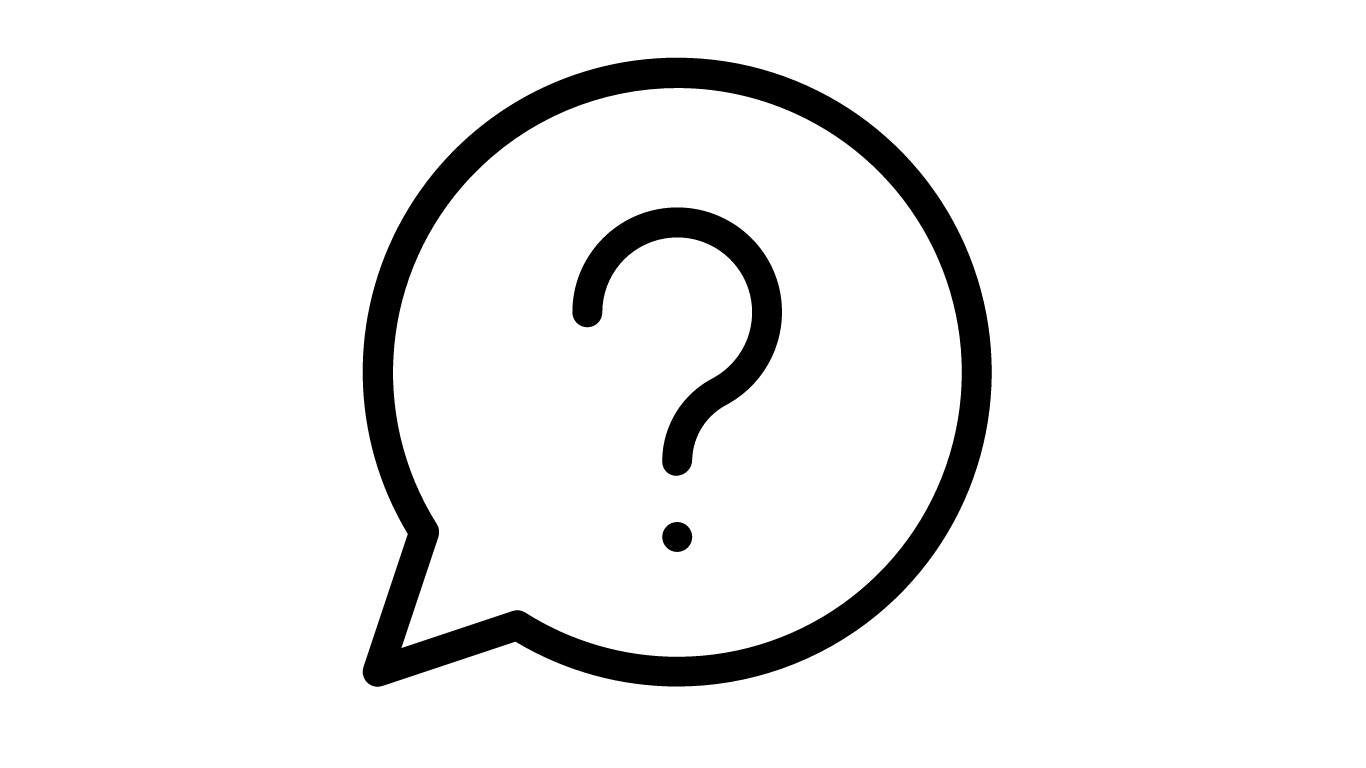
General
Product Announcements and tips for Anvl
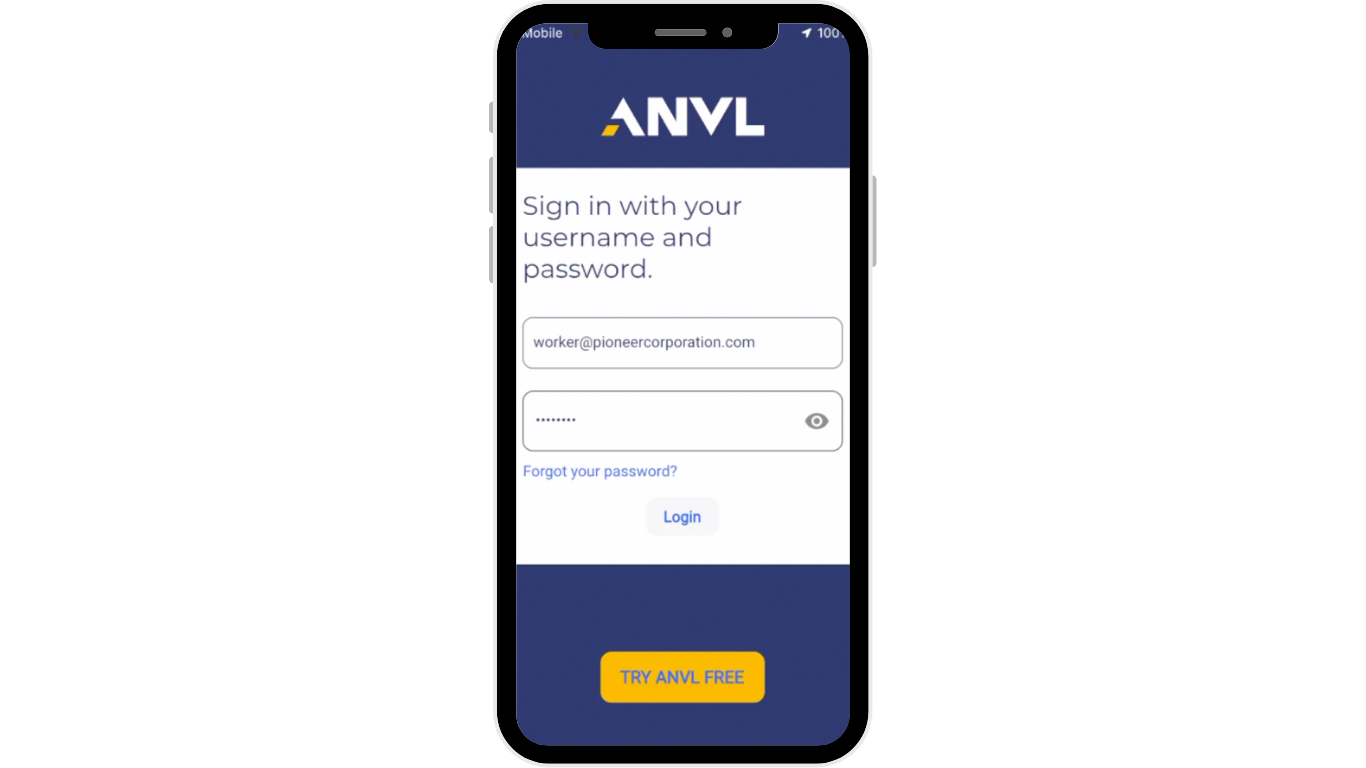
Mobile App
Anvl’s mobile application delivers guided workflows that prompt workers in-the-moment to support process compliance and eliminate guesswork
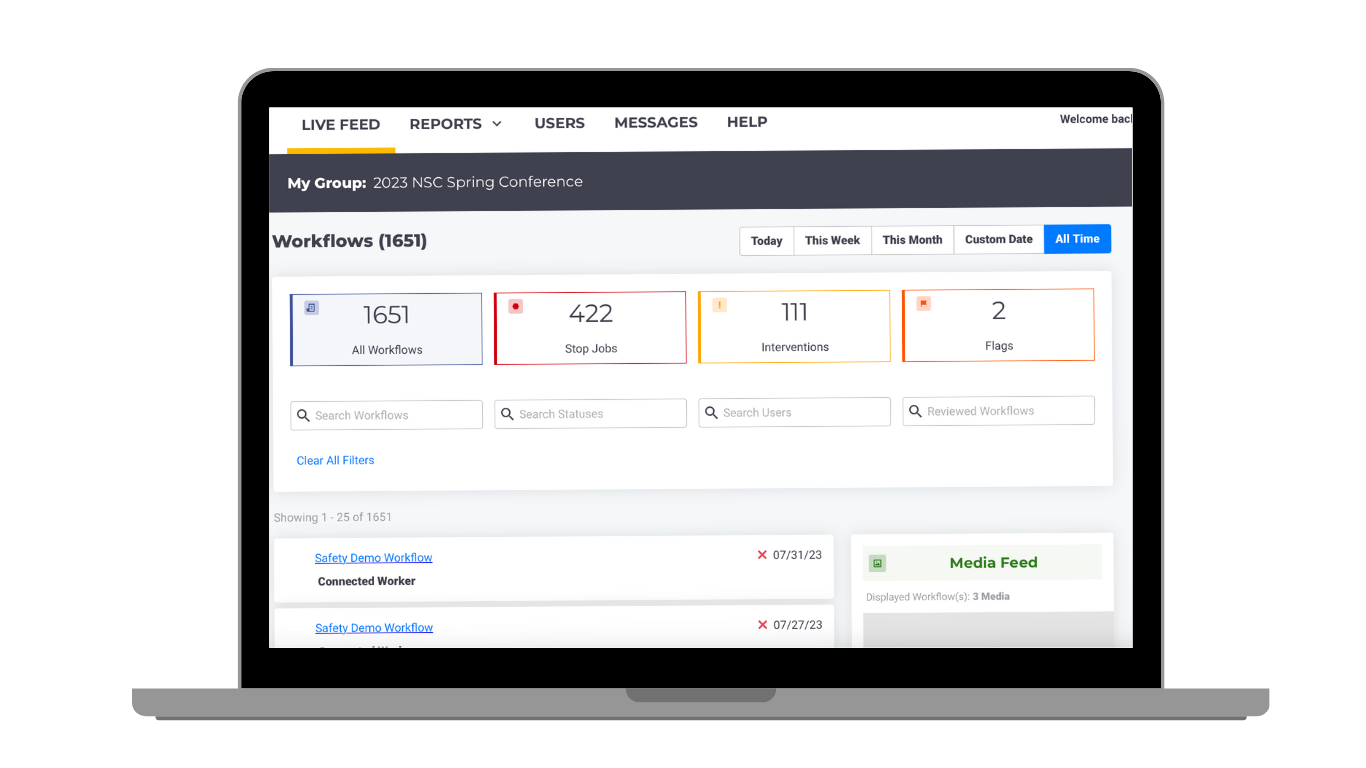
Web App
Anvl’s web application gives real time insight into a live feed of information on the desktop and on the go in a mobile view.

Copyright © 2023, Anvl

